Power Users
cloud-init
If you know if your server provider has cloud init, you're a power user. A few hosts that have cloud-init include OVH, Hetzner, Digital Ocean, Vultr and many many more. Here's our custom cloud-init that will prep any VPS for either the Harmony or Fractal! Thanks for the security hardening tips from here (opens in a new tab).
To use the code below simply replace the ssh-rsa key with your id_rsa.pub key and set the username you would like to use on the server (Change servicefindora or serviceuser in the examples below).
Security Notes:
- You can customize any of this!
- We included a config that sets up UFW for you if you use it! Cloud providers may have their own firewall, your choice!
- Inject your
- ssh-rsa ...Your Key Here...into the cloud-init users section below as 1 line with the full key.
Note: The cloud-init does take a few minutes to run after your server comes online. Wait a few minutes for this to complete or verifiy it finishes up by watching the logs with sudo tail -f /var/log/syslog to see it complete.
Fractal
If you're going to be installing Fractal you will need to exit your session and start a new one to join the Docker group. Run the command groups to verify your account has docker listed as a group.
Pull the runner to your servery by running the following command to also start the installer:
cd ~/ && wget https://raw.githubusercontent.com/FindoraNetwork/fractal-toolbox/main/src/bin/fractal.sh && chmod +x fractal.sh && ./fractal.sh --installerThe installer will start up and ask if you'd like mainnet or testnet and begin installation. To re-launch the menu with the latest updates after installation completes, run:
./fractal.shShow all options with:
./fractal.sh --help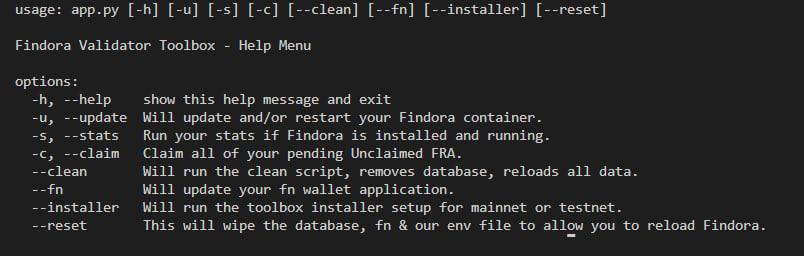
Harmony
To pull and install the Harmony Validator Toolbox, run the following command:
cd ~/ && sudo apt-get install dnsutils git python3-pip python3-dotenv unzip tmux -y && wget -O harmony.sh https://raw.githubusercontent.com/easy-node-pro/harmony-toolbox/main/src/bin/harmony.sh && chmod +x harmony.sh && bash ~/harmony.shThe installer will start up, ask some quesitons and install harmony. To re-launch the menu with the latest updates after installation completes, run:
bash -x ~/harmony.sh