Toolbox Documents
Here's a deep dive into how the toolbox works currently. If you're looking for the installation instrctuions, those are in the official documents here (opens in a new tab).
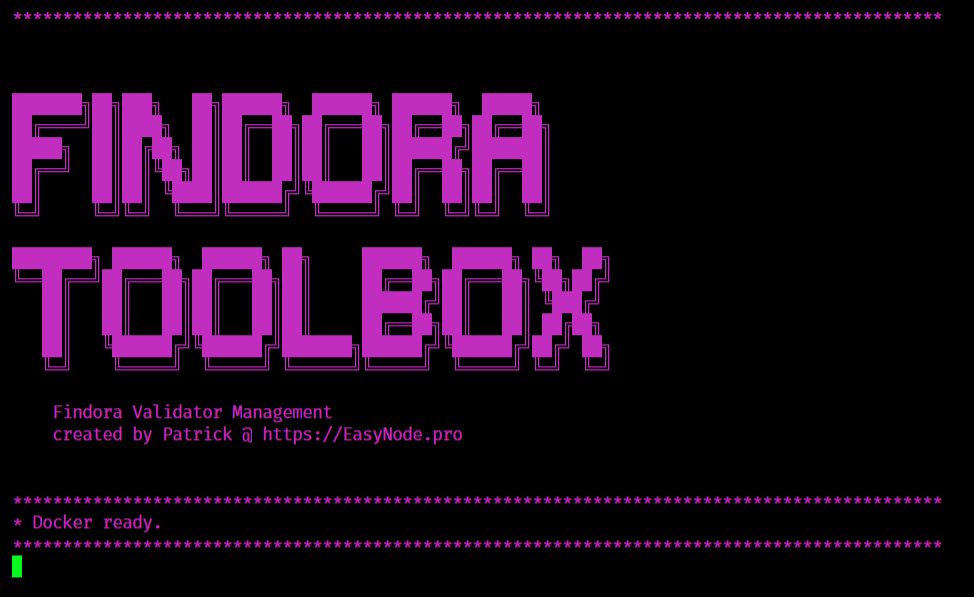
Intro
The Findora Validator Toolbox (opens in a new tab) is designed to help Findora validators from start to finish - Installation to daily management operations. It has an Installer and Management Menu.
Deep Dive video
We put together a video taking a deeper look into the validator toolbox.
Installer
The first time you run ./findora.sh on a brand new server or on an existing one for the first time you'll get our installer. Pick your options and go!
See the help menu options anytime with:
./findora.sh -h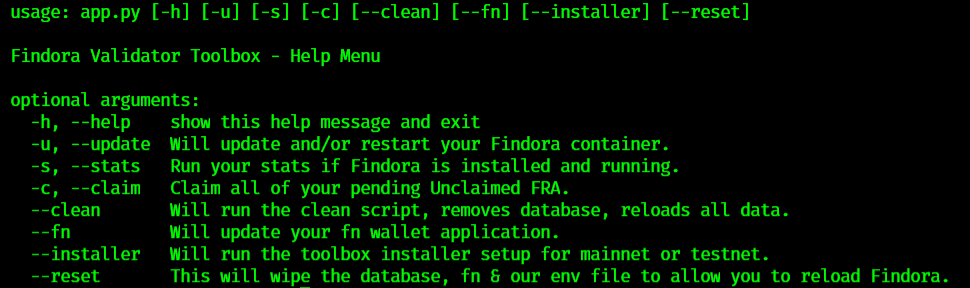
Menu Options
We're still filling out the menu options, here's a current shot of the options as of 12/15/2022:
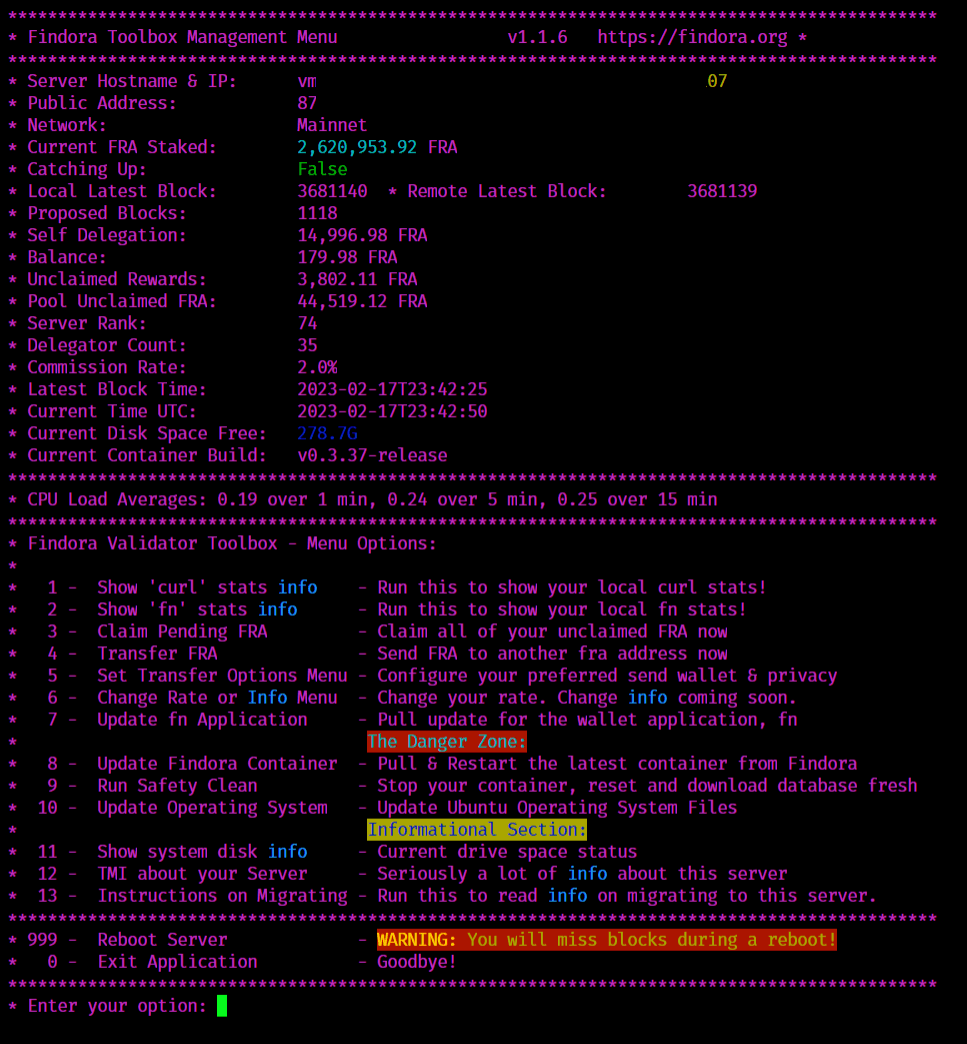
| Option | Function | Notes |
|---|---|---|
| 1 | Show 'curl' stats info | Shows output of curl 'http://localhost:26657/status', most info will be moved to front page |
| 2 | Show 'fn' stats info | Shows output of fn show, most info will be moved to front page |
| 3 | Claim Pending FRA | Claim your pending rewards |
| 4 | Transfer FRA | Send your FRA to another address |
| 5 | Set Transfer Options Menu | A menu to configure your transfer options |
| 6 | Change Rate or Info Menu | A menu to configure your rate or update your validator's info via staker_memo |
| 7 | Update fn Application | Pull and update to the latest version of the fn application |
| 8 | Update Findora Container | Pull latest version, re-create and restart local server container, you may miss blocks |
| 9 | Run Safety Clean | Runs the safety_clean script, wipes database, preserves wallet info, full reset of system |
| 10 | Update Operating System | Safely stops your container before running updates, you may miss blocks |
| 11 | Show system disk info | Info about hard drive space! |
| 12 | TMI about your Validator | A validator info dump, coming soon? |
| 13 | TMI about your Server | All of the hardware information on your VPS |
| 888 | Migrate to this Server | A hidden option, only enabled if you follow the Moving Servers guide. |
| 999 | Reboot Server | Safely stop your container & reboot your server. You will miss blocks with this option! |
Please note, if you launch the toolbox after a reboot we will tell you if your container is down and help you get it back online with the update version script.
Backup Key Files
Using the toolbox will copy all the files you need to backup into the folder ~/findora_backup for safe keeping. Transfer this folder home using an sFTP program or command line utility.
Here's the list of files in ~/findora_backup and where they reside while being used by the application:
- tmp.gen.keypair - This file is the same as your network_node.key file (network being mainnet or testnet)
- config folder - This is a copy of your tendermint/config folder which contains priv_validator_key.jsonFuture Updates
Better stats
We will be pulling all stats to the front page. Unlike our other toolbox option 1 and 2 are still useful as we'll only be pulling the juicy bits to the front page. We'll leave options 1/2 as is mostly other that some formatting while moving the good stuff forward to always be available.
We will setup the toolbox to auto refresh like our other one does once we have stats pulled forward.
Web frontend
We've got the framework for a web front end built and we will be working on using python/flask to run a local web server you can use to install/manage/migrate your findora validator, stay tuned!