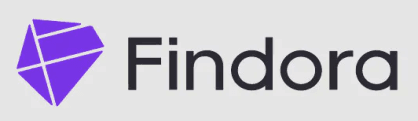New Findora Validators
Welcome to Easy Node Validator's Companion guide. This page is a guide that covers the lifestyle of a Findora validator. You'll see our notes on the 3 ways to use the official documents site to setup a server separate from this guide.
General Overview
How much time does it take to manage a validator?
Being a Findora validator doesn't have a lot of time commitment to it. The systems run a Docker container for the blockchain and the application fn for wallet interactions. Setup monitoring with vStatsFindoraBot (opens in a new tab) after you get your address and you'll know if you run into issues.
Here's some helpful tips to keep in mind along the way!
Admin tools
See our Admin Tools guide for Findora Administrators for more info.
Server Selection
Grab a server. We suggest using a budget host with enough storage. Currently used providers (depending on location) are ovh.com / ovh.us, server4u, contabo. Hetzner (opens in a new tab) is no longer recommended for a host as crypto is against their policy but does work great for learning and testing a Findora server.
FRA Wallet
Both of our installation methos will make a brand new wallet file (tmp.gen.keypair) and a new validator private key (priv_validator_key.json). Consider these temporary until the point you stake into the wallet address and activate the validator key. Then you'll want to keep those files forever. Both of our installation methods make a folder named ~/findora_backup with all of your files to easily transfer off of your server for storage.
Firewall
Almost all cloud providers have a web firewall built into their hosting website. It's much easier to use than software firewalls on your server.
Web Firewall Config
You'll need port 22 for SSH connections, and the following ports should be open for Findora.
22
8545
8667-8669
26657UFW Software Firewall Config
You only need this setup if your hosting company doesn't offer a web firewall or you are installing at home.
If you customized your SSH port for security, modify the line with port 22 to be your new SSH port.
These commands configure ufw firewall on Ubuntu 20.04/22.04LTS, use at your own risk:
Configure the needed ports:
sudo ufw allow 22
sudo ufw allow 8545/tcp
sudo ufw allow 8667/tcp
sudo ufw allow 8668/tcp
sudo ufw allow 8669/tcp
sudo ufw allow 26657/tcpEnable ufw:
sudo ufw enableufw Status:
sudo ufw statusFindora Components
Findora has two components: A docker container that runs the validator software and has your private validator info & fn an application that contains your staking wallet and performs blockchain commands.
Installation Type
Which ever setup type you decide to try (Manual, Script or Toolbox) we recommend you practice on testnet first. It only takes moments to isntall and you can test out every function you'd like even before "officially staking and starting" your validator. It's all practice up until the moment you send FRA to the wallet you will use for your validator and stake them on chain.